El día de hoy, se continuó con la explicación de CSS.
Hoy se enseñó la función del punto ( . ), la cual se utiliza para "enfocarse" exclusivamente en algo. Para esto hay que utilizar class="ejemplo".
Ejemplo:
h1{color:#F00;
font-size:30px;}
Lo anterior, cambia el texto de los h1 a rojo, y también cambia el tamaño de la letra dentro de los <h1>
h1.hola{color:#FF0;}
<h1 class="hola">Este es un ejemplo</h1>
Ahora, todos los h1 con la class "hola" tendran el color del texto amarillo.
A continuación, otro ejemplo en donde se cambia el estilo de la etiqueta <a>
<!DOCTYPE html>
<html>
<head>
<title></title>
</head>
<body>
<style>
body{background-color:#a0c7e2 }
hr{color:#ff2b09;}
a{color:#dfbc0f;
font-family: arial}
a:hover{color:#000;
font-size:30px;
background-color:#8d38c1;
font-family: arial;
text-transform: uppercase;}
a:focus{color:#0F0;
}
.teclado{color:#537232;
font-family: impact;
font-size:40px;}
a.dos{color:#d82e13;
font-family: arial;
text-transform: uppercase;}
a.dos:hover{color:#000;
font-family: arial;}
a.uno:hover{color:#000;
font-size:30px;
font-family: arial;
text-transform: uppercase;}
a.uno{color:#233d94}
input{
background: linear-gradient(left, #e62222, #9bb64d);
background: -moz-linear-gradient(left, #e62222, #9bb64d);
background: -webkit-linear-gradient(left, #e62222, #9bb64d);
background: -o-linear-gradient(left, #e62222, #9bb64d);}
input.pass{
background: linear-gradient(left, #ffe000, #0d1599);
background: -moz-linear-gradient(left, #ffe000, #0d1599);
background: -webkit-linear-gradient(left, #ffe000, #0d1599);
background: -o-linear-gradient(left, #ffe000, #0d1599);}
input[type="email"]{
background: linear-gradient(left, #ff00ae, #00ffd4);
background: -moz-linear-gradient(left, #ff00ae, #00ffd4);
background: -webkit-linear-gradient(left, #ff00ae, #00ffd4);
background: -o-linear-gradient(left, #ff00ae, #00ffd4);}
/*_________________________________________________________________________________________________________*/
</style>
<a href="http://htmlcolorcodes.com/es/" target="_blank">HOLAAAAAA</a>
<hr>
<a href="http://htmlcolorcodes.com/es/" class="uno" target="_blank">HOLAAAAAA</a>
<hr>
<a href="http://htmlcolorcodes.com/es/" class="dos" target="_blank">HOLAAAAAA</a>
<br><br><br>
Bucaramanga <span class="teclado"> Ciudad</span> Bonita
<hr><hr><hr><hr>
texto: <input type="text" id="a"><br>
texto: <input type="text" id="b"><br>
email: <input type="email" id="c"><br>
password: <input type="password" class="pass" id="d"><br>
Adios <input type="checkbox" id="check">
</body>
</html>
About the author
admin had written 8 articles for Inspiration BlogDonec accumsan malesuada orcidonec sitmet eros lorem isum dolor amet incon. Adipiscing elit maurise pharetra magna accumsan. Malesuada orcdonec umet lorem doloronsec malesuada.
No related post available
Suscribirse a:
Enviar comentarios (Atom)

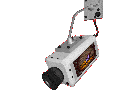










Publicar un comentario